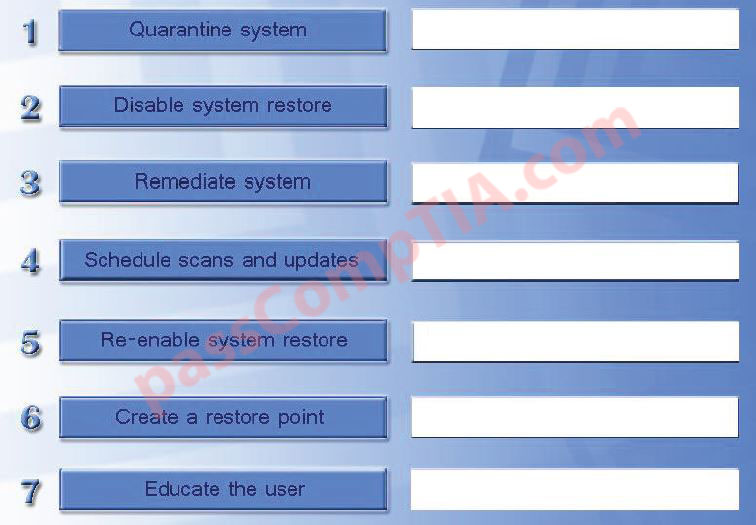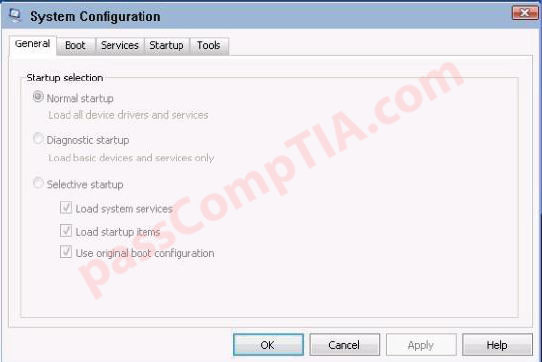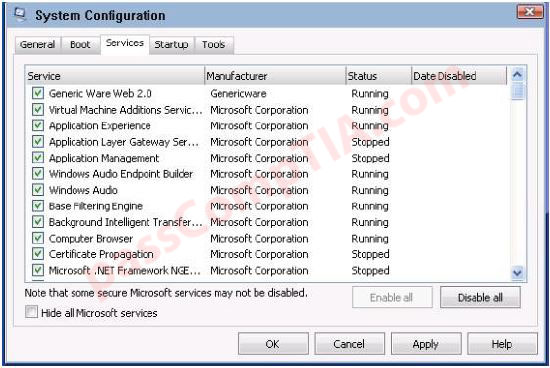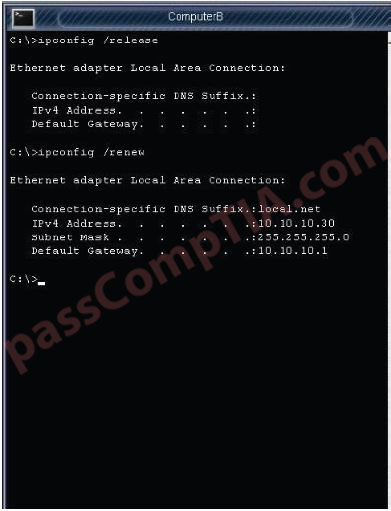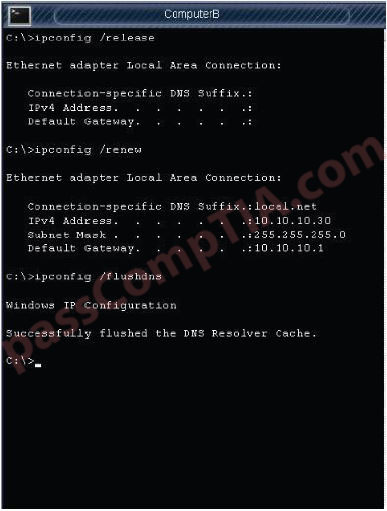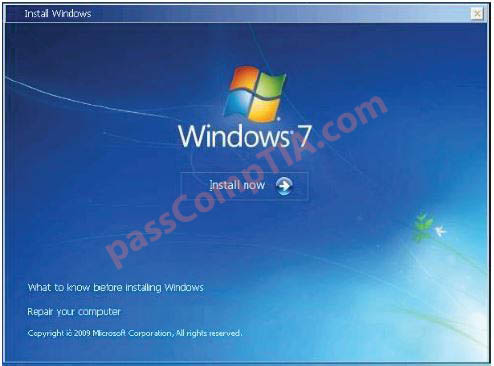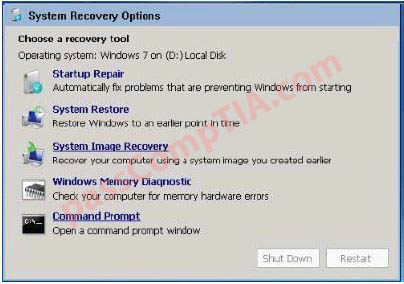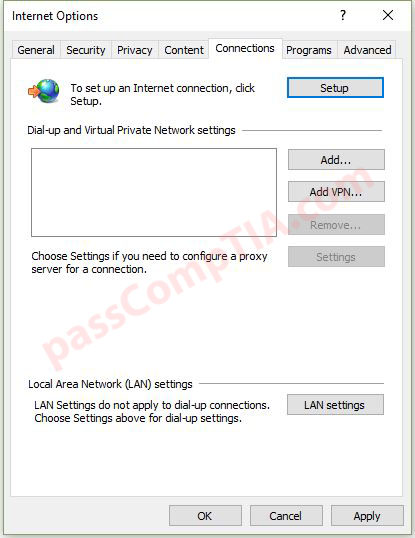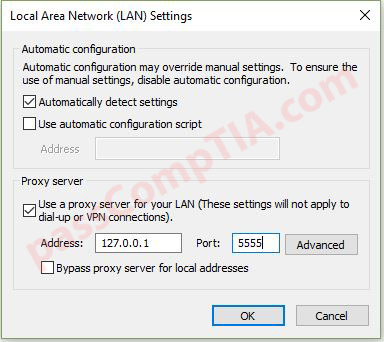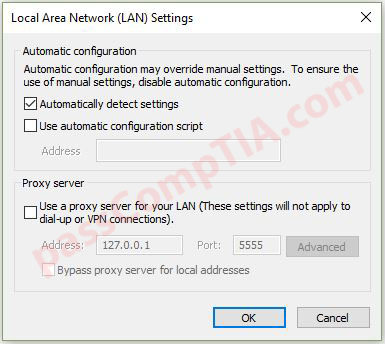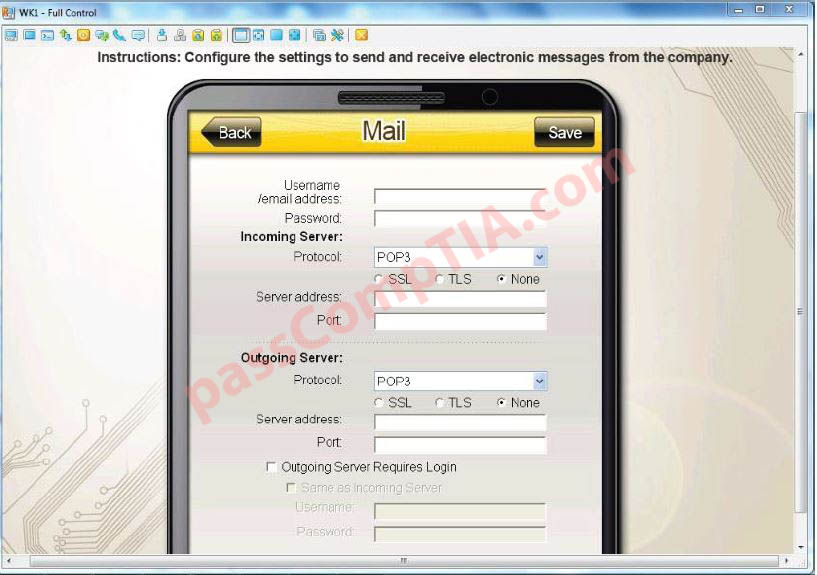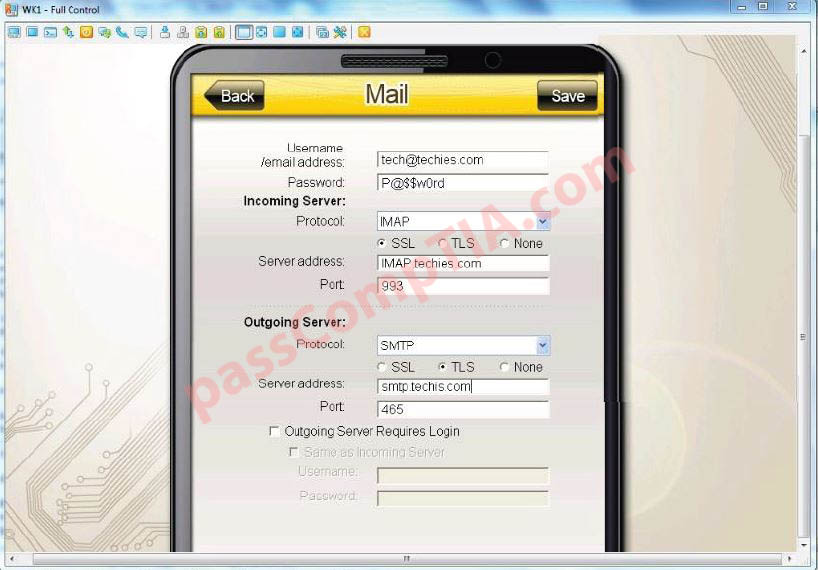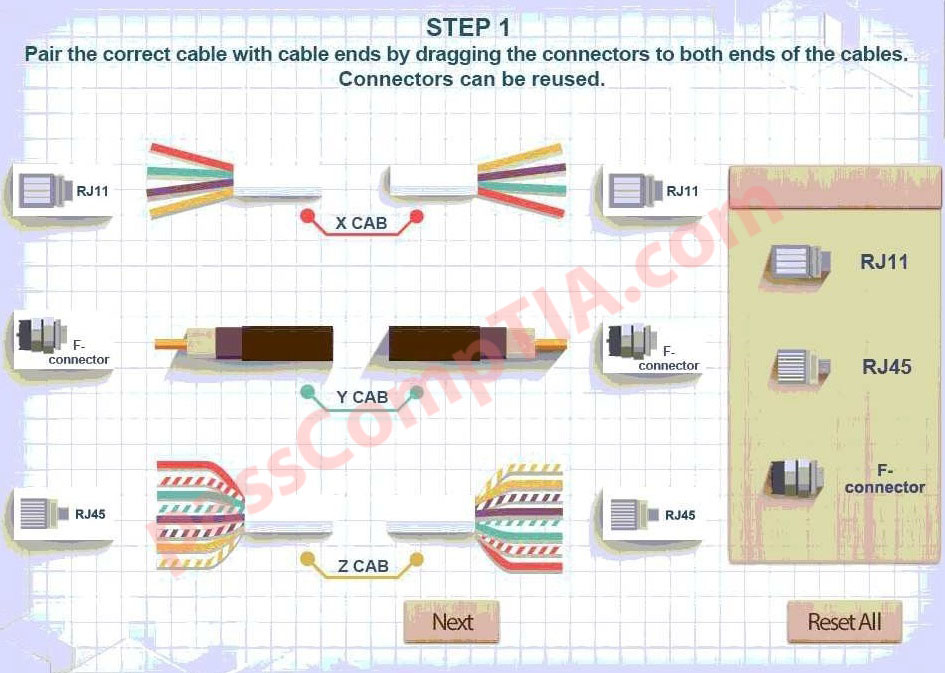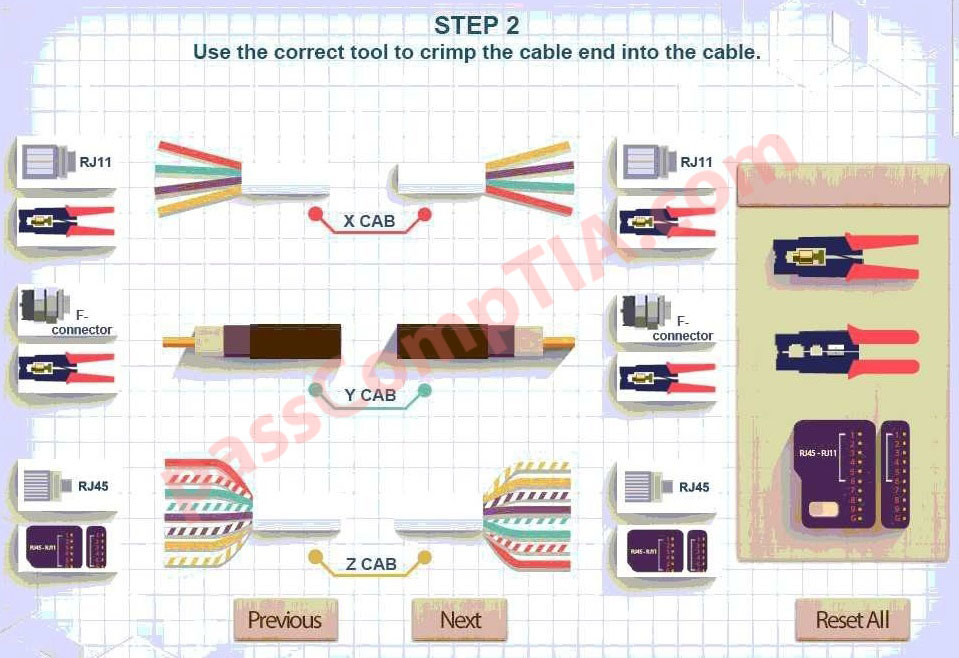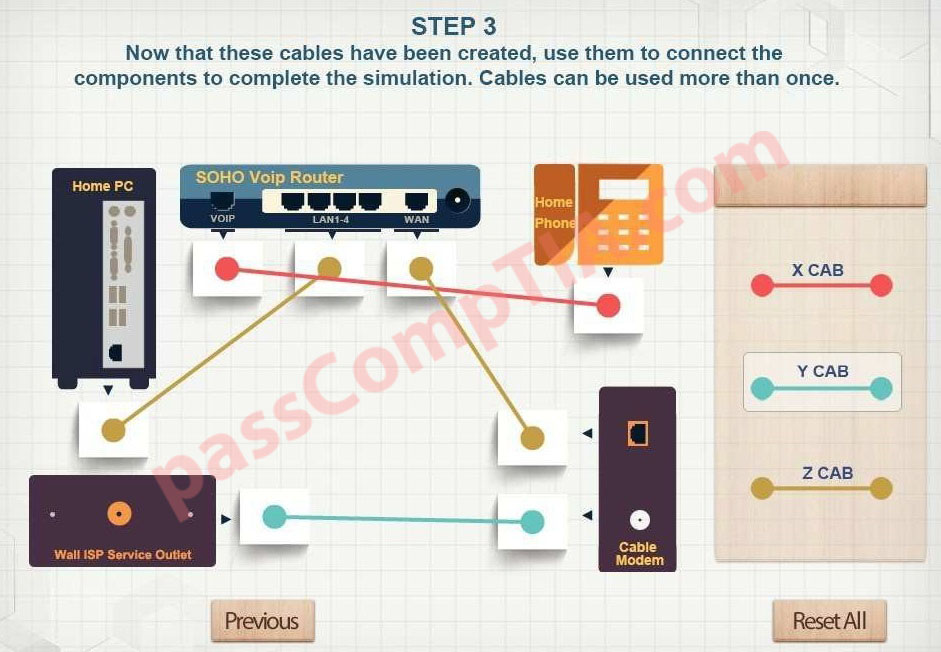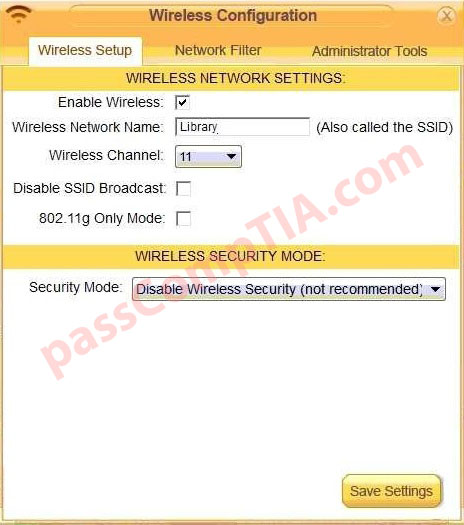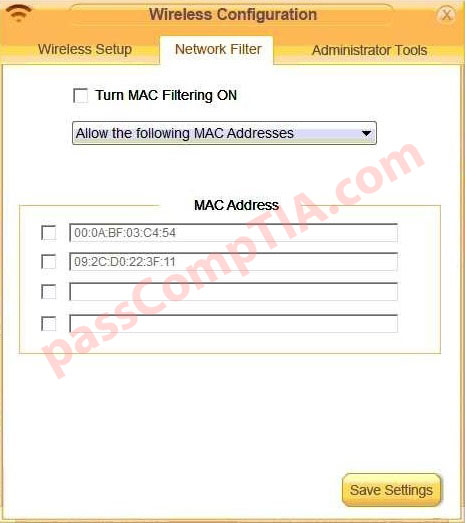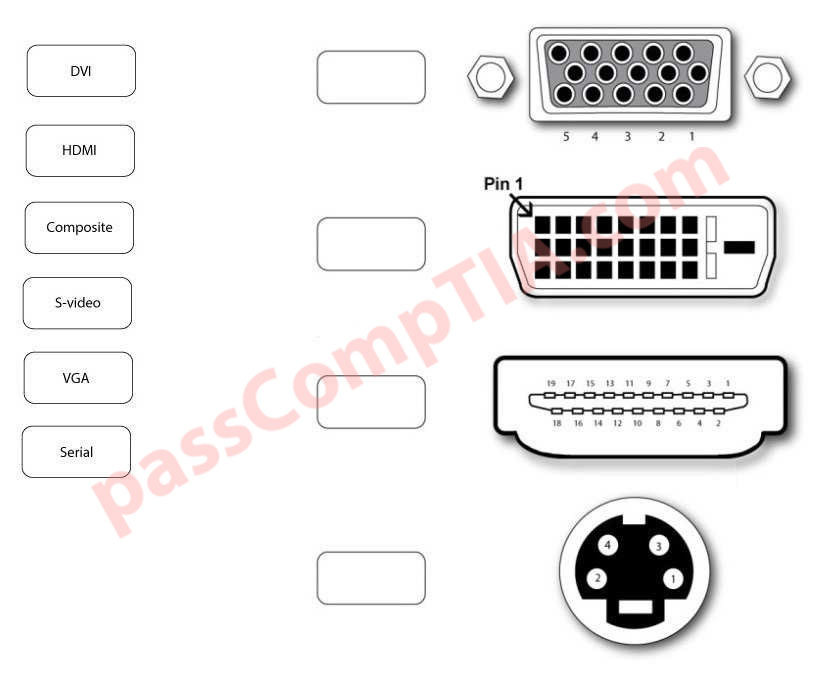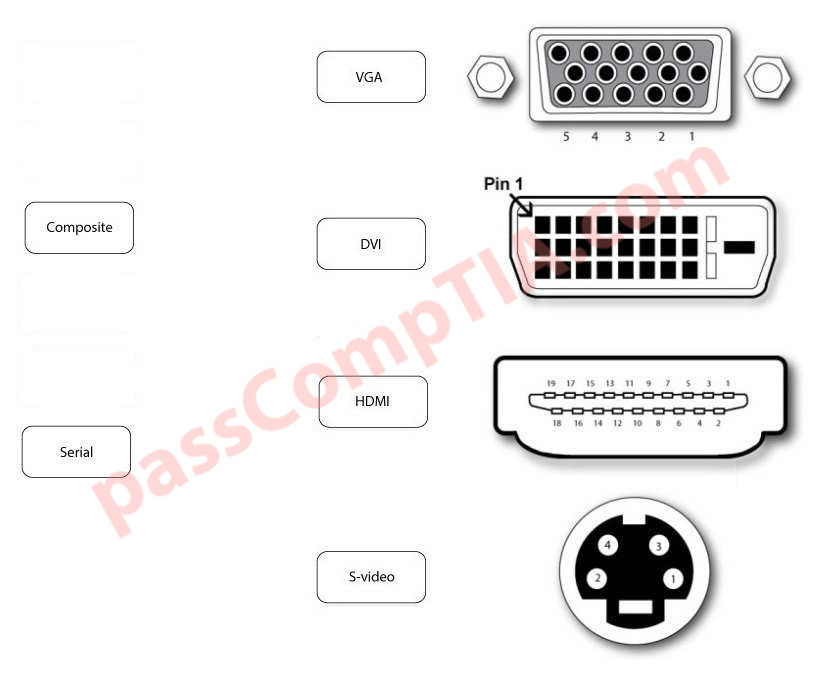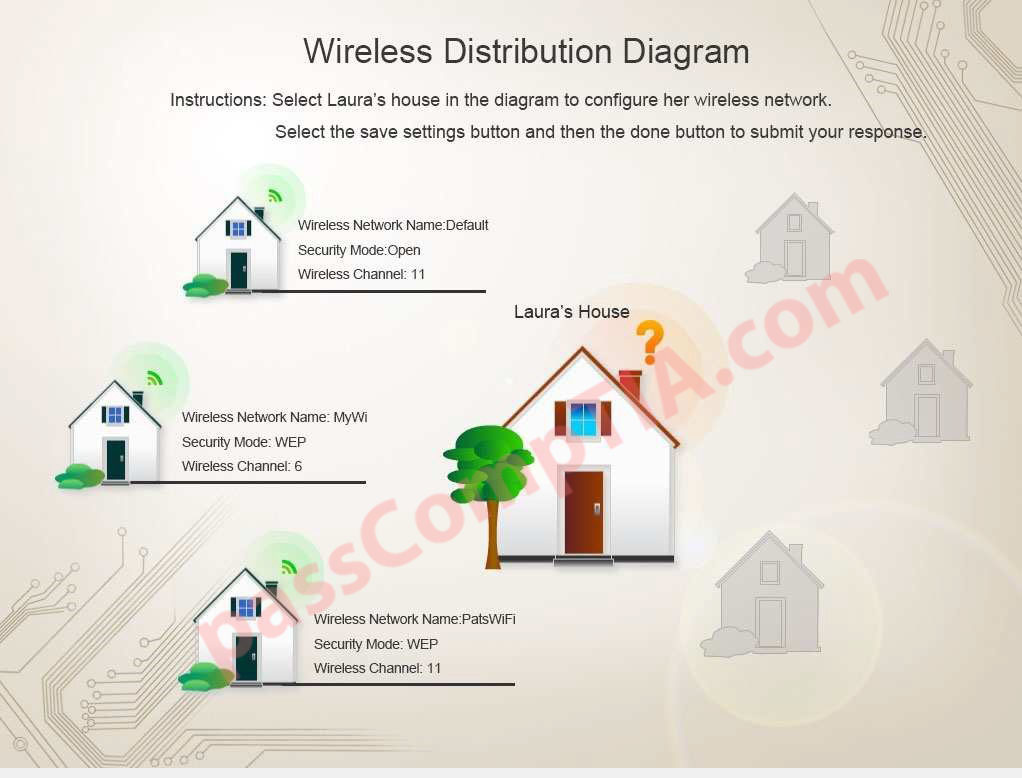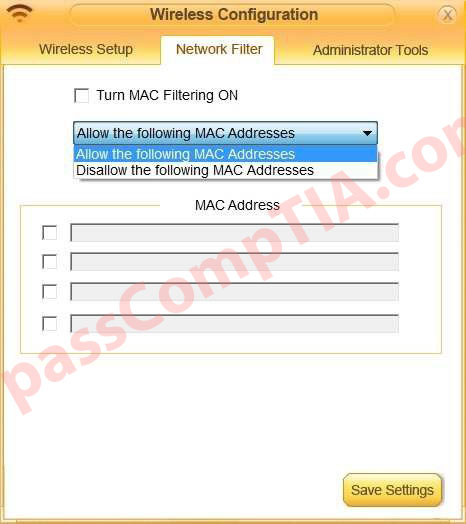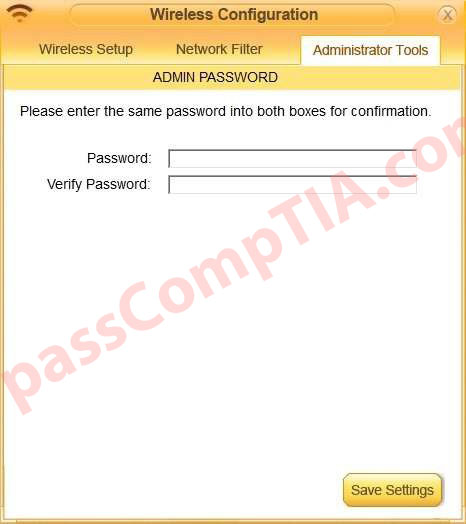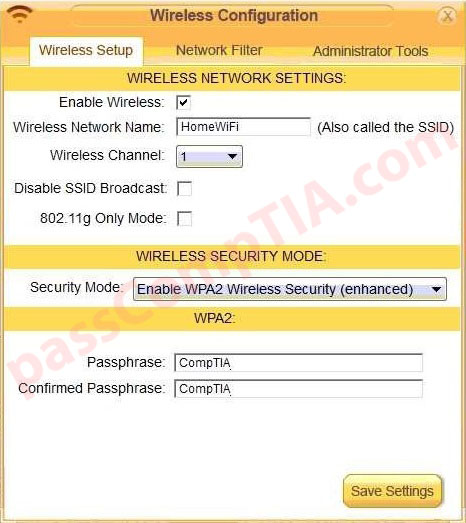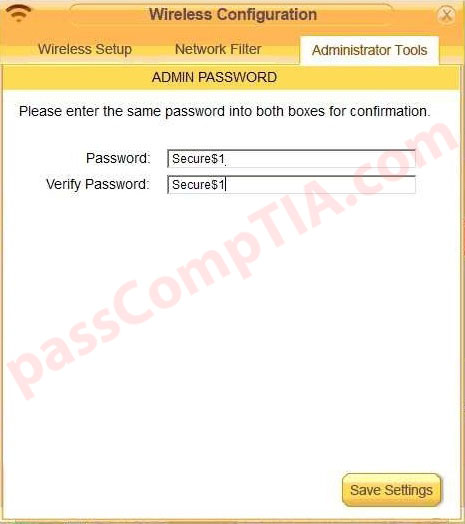A technician has verified that a user has a malware infection on his desktop. Drag and drop the following malware remediation techniques in the correct order to alleviate this issue.
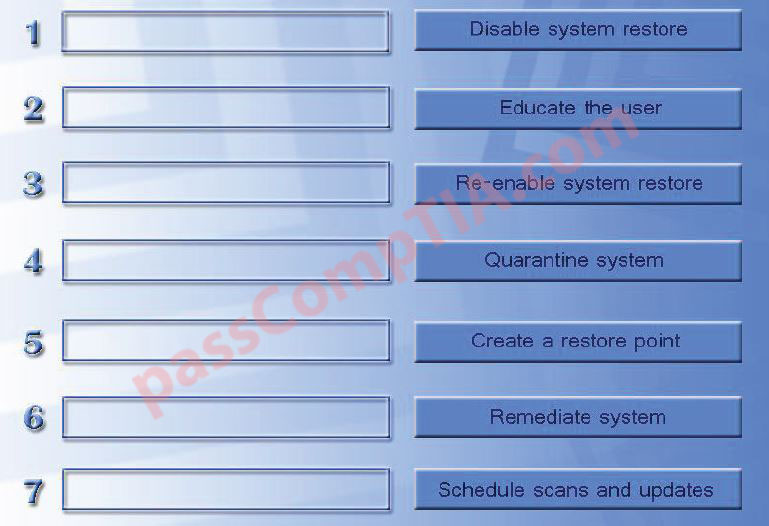
CompTIA A+ Simulation 5
Two components of Genericware2.0 are causing performance issues on a Windows 7 PC. One Genencware2.0 component is currently not responding and needs to be disabled upon reboot. To prevent further performance issues ensure both components are no longer running upon reboot without making any other changes to the current system or without deleting registry keys or shortcuts. Instructions: When you have completed the simulation, please select the done button to submit your answer.
CompTIA A+ Simulation 4
The network administrator has changed the IP address of Computer A from 192. 168. 120 to 10. 10. 1020 and now Jane a user, is unable to connect to file shares on Computer A from Computers using the computer name. Instructions: Using the available tools, resolve the connectivity issues. When you have completed the simulation, please select the done button to submit your answer.
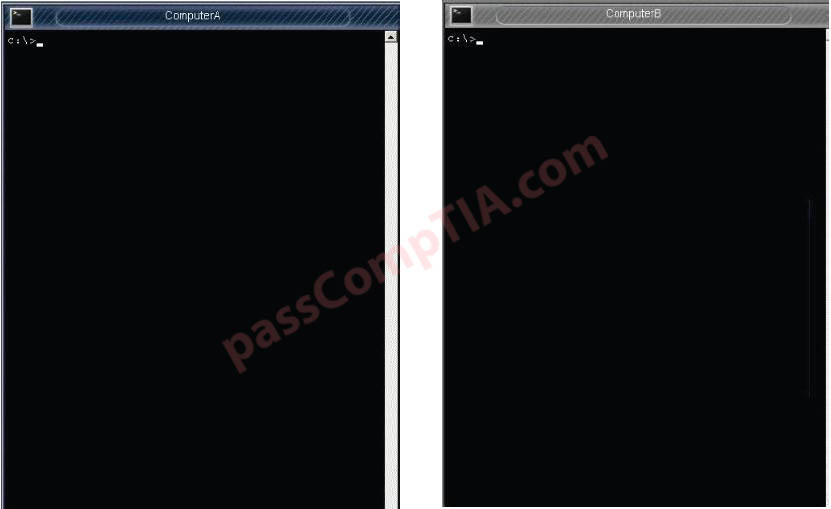
CompTIA A+ Simulation 3
A Windows 7 machine appears to have a failure. Every time it is rebooted, the message “BOOTMGR is missing” appears. You have previously inserted a Windows 7 installation DVD into the DVD-ROM. Please repair this failure without overwriting the customers’ local user profiles.
Instructions:
– Launch the simulation to repair the failure
– Type Help in command line to show list of available commands
– When you have completed the simulation, please select the done button.

CompTIA A+ Simulation 2
A technician has just removed malware from a Windows 7 system, but the user reports that every time they type a URL into Internet Explorer to navigate to a search engine the same standard page is being displayed on the browser. The page is asking the user to purchase antivirus software. Please resolve the problem using the available tools shown. When you have completed the simulation, please select the done button to submit your answer.
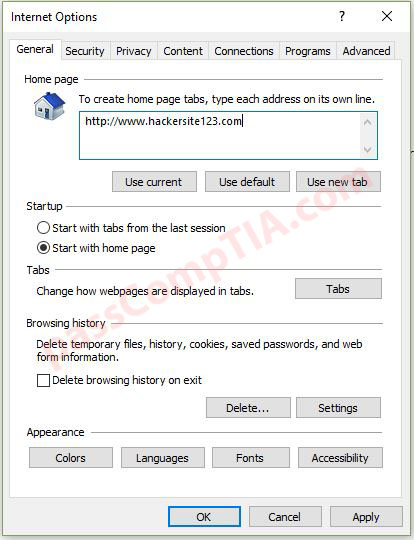
CompTIA A+ Simulation 1
You need to configure your mobile device to send and receive electronic messages from your company. Your mobile device must be able to truly synchronize the message state with your desktop so that when a message is read on your desktop, it is marked as read on your mobile device. These are the proper parameters:
1. Email address: tech@techies.com
2. Password P@SSw0rd
3. POP.techies.com Port: 110 Security: None
4. IMAP.techies.com Port: 993 Security: SSL
5. SMTP.techies.com Port: 465 Security: TLS
6. Company SSID: Techies
7. Security: WPA2
8. Passphrase: P@SSwOrd
9. SSID is not broadcasted
Instructions: You are not authorized to use the Company’s WLAN. The outgoing server does not require login credentials. When you have completed the simulation, please select the done button to submit your answer.
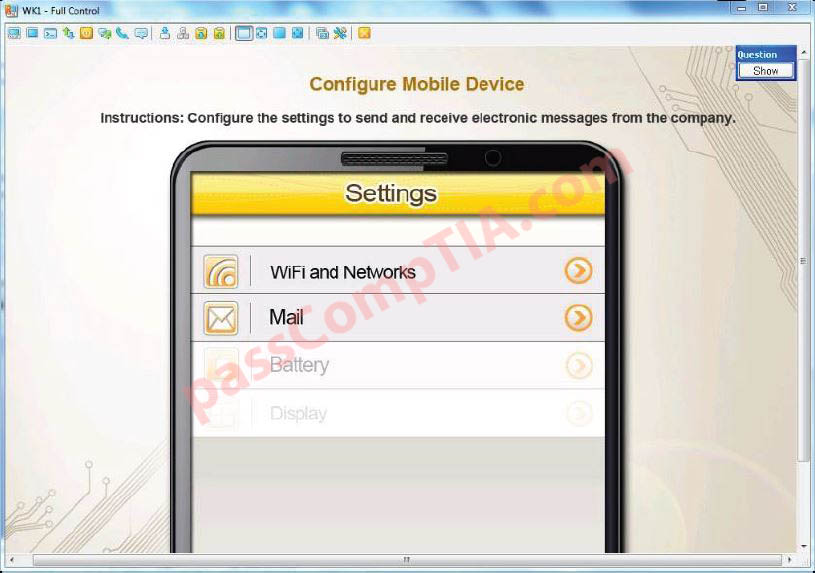
CompTIA A+ Simulation 10
A small ISP has hired a new technician. Joe, the new technician, is being trained to configure customers’ home networks. The training instructor gives the technician a starter kit with cables, cable ends, and other network equipment and asks him to build a working network. The computer should be connected to have Internet connectivity and the phone should be connected to have dial tone.
Instructions: Use the appropriate cables, cable ends, tools and equipment to configure the network and connect all components accordingly. When you have completed the simulation, please select the Done button to submit. Once the simulation is submitted, please select the Next button to continue.
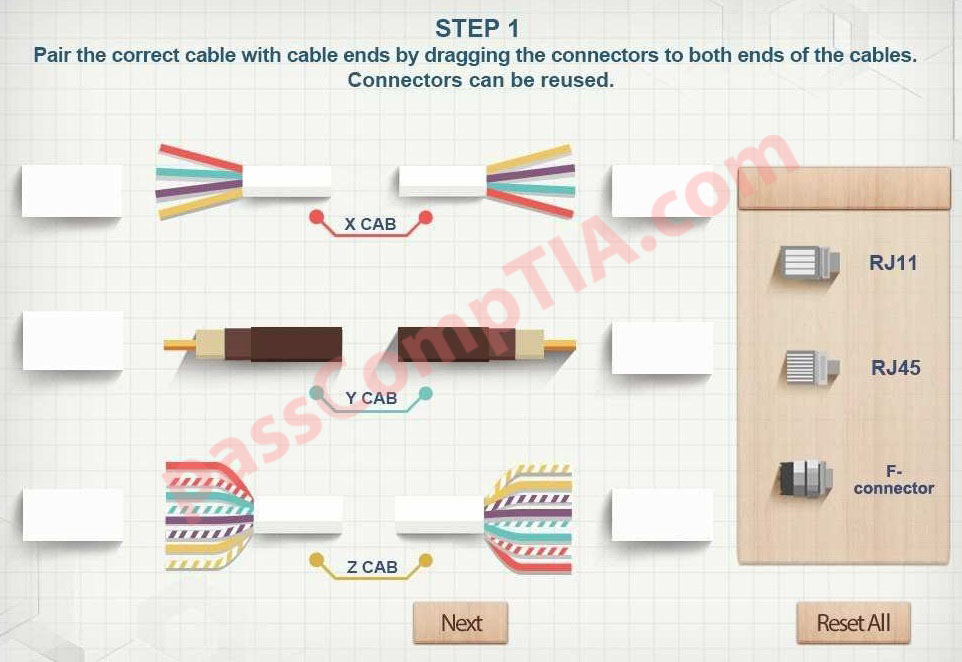
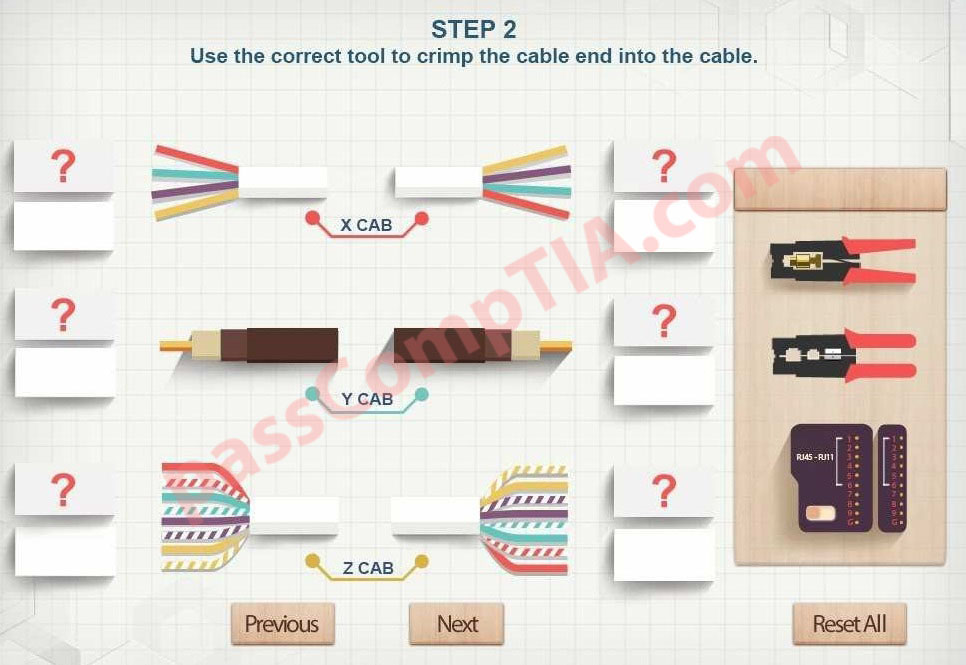
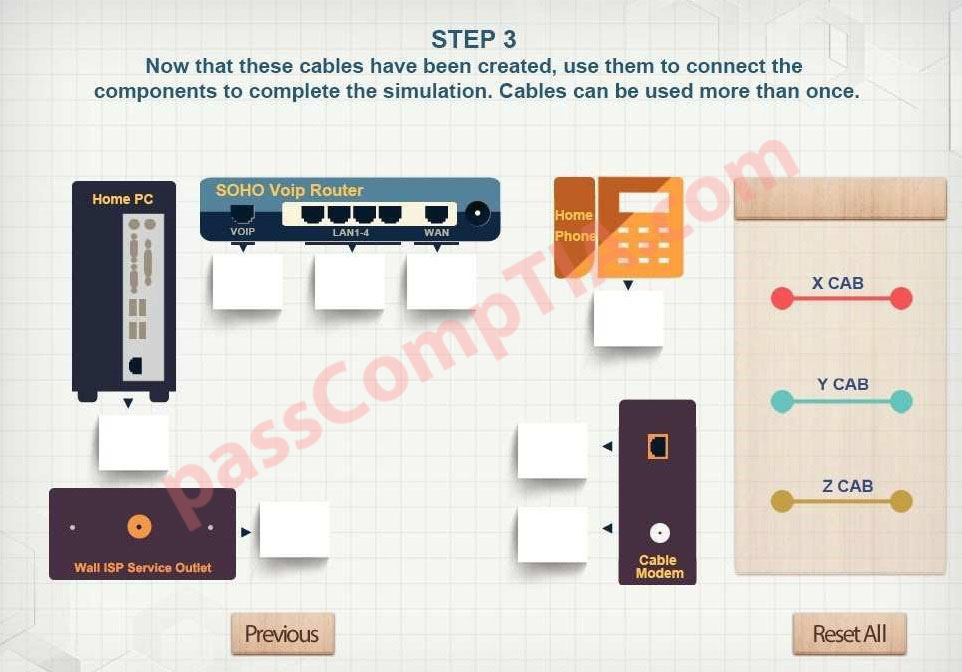
CompTIA A+ Simulation 9
Ann, a local librarian, has had a previously used wireless access point donated to her. She has instructed you to configure this new wireless access point for her public library. Ann plans to allow anyone to connect to the access point without having to ask her configuration information. Additionally, Ann knows that her neighbors have wireless networks and wants to ensure that her network does not interfered with the other networks. Ann has provided you with the following information.
Wireless Name: Library
New Router Password: Secure$1
Instructions: Select the Public Library in the diagram to configure the wireless network. Once the wireless network tabs are configured, select the save button. When you have completed the simulation, please select the Done button to submit.
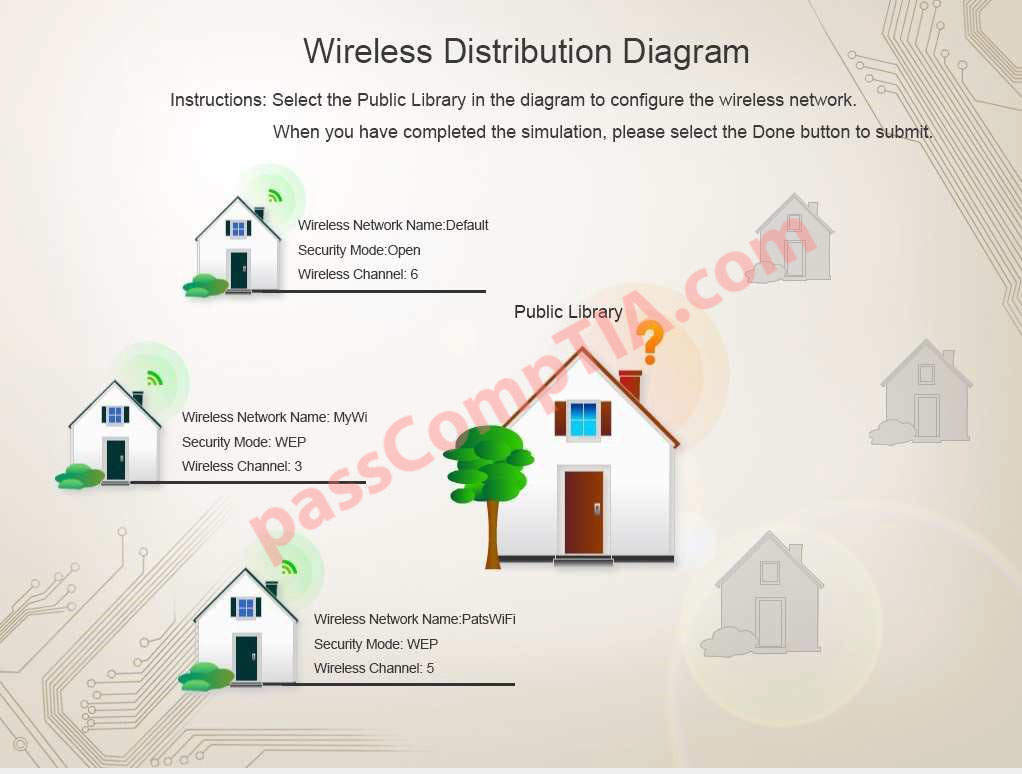
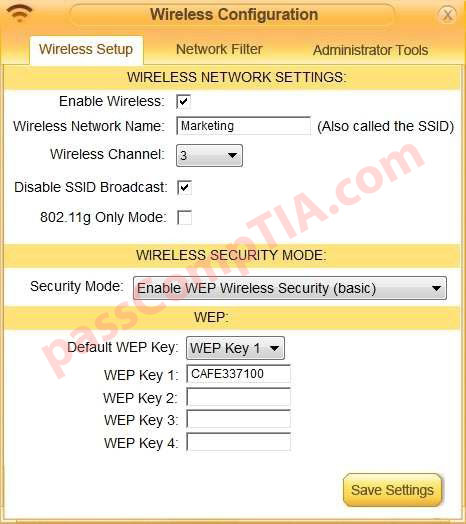
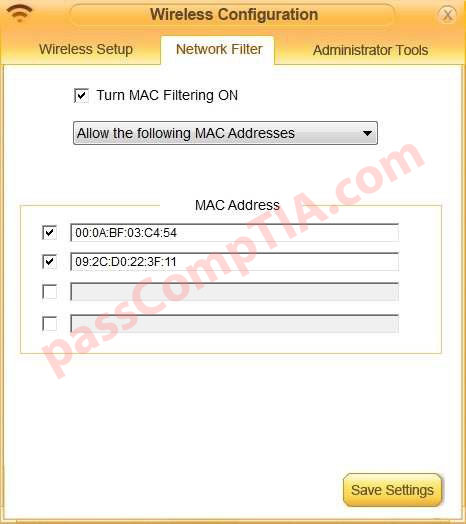

CompTIA A+ Simulation 8
CompTIA A+ Simulation 7
Laura, a customer, has instructed you to configure her home office wireless access point. Laura plans to use the wireless network for finances and has requested that the network be setup with the highest encryption possible. Additionally, Laura knows that her neighbors have wireless networks and wants to ensure that her network is not being interfered with by the other networks. Laura requests that the default settings be changed to the following.
Wireless Name: HomeWiFi
Shared Key: CompTIA
Router Password: Secure$1
Finally, Laura wants to ensure that only her laptop and SmartPhone can connect to the network.
Laptop: IP Address 192.168.1.100 Hardware Address: 00:0A:BF:03:C4:54
SmartPhone: IP Address 192.168.1.101 Hardware Address: 09:2C:D0:22:3F:11
Instructions: Select Laura’s house in the diagram to configure her wireless network. Once the wireless network tabs are configured, select the save button and then the done button to submit.