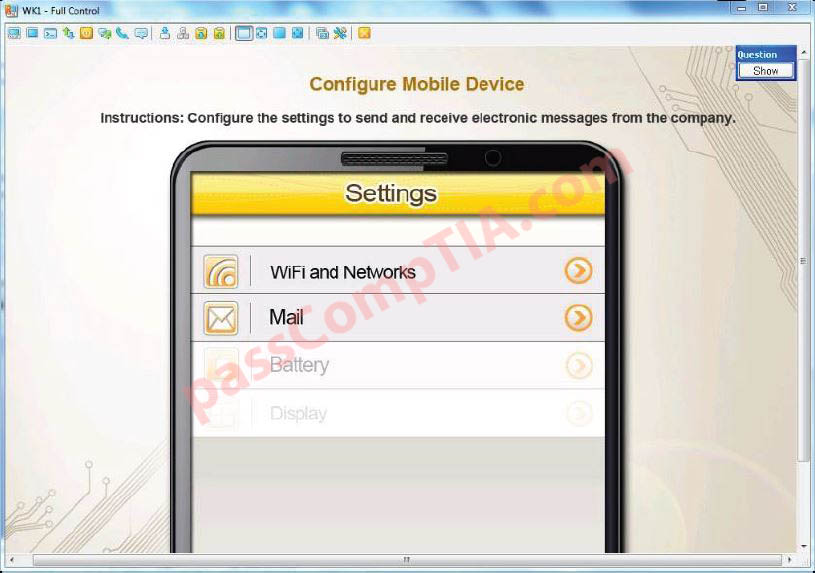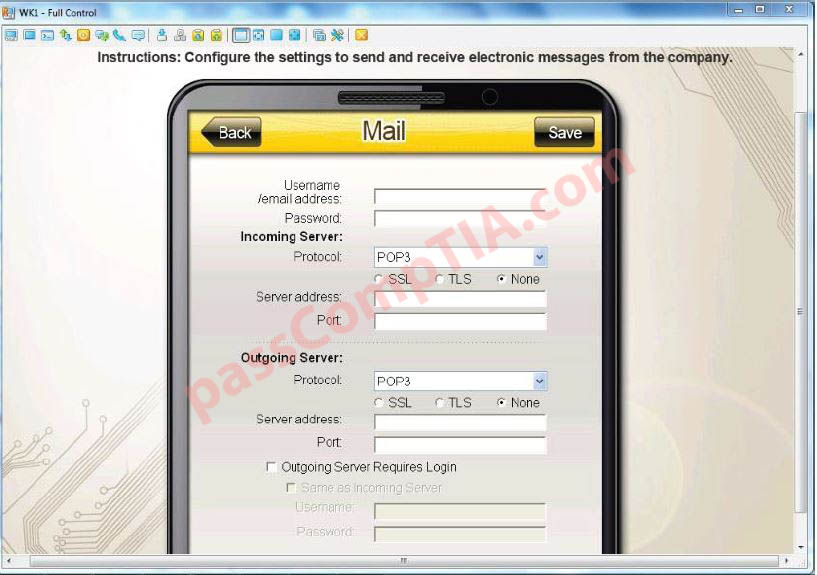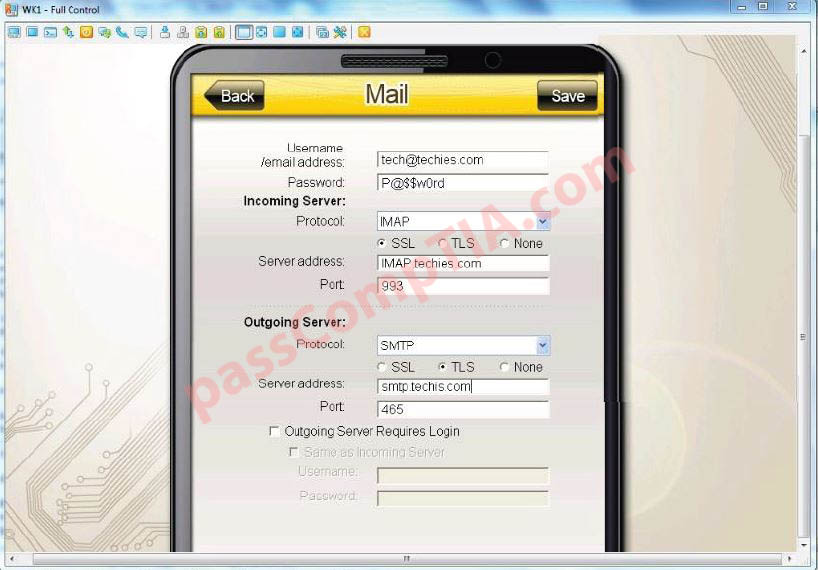You need to configure your mobile device to send and receive electronic messages from your company. Your mobile device must be able to truly synchronize the message state with your desktop so that when a message is read on your desktop, it is marked as read on your mobile device. These are the proper parameters:
1. Email address: tech@techies.com
2. Password P@SSw0rd
3. POP.techies.com Port: 110 Security: None
4. IMAP.techies.com Port: 993 Security: SSL
5. SMTP.techies.com Port: 465 Security: TLS
6. Company SSID: Techies
7. Security: WPA2
8. Passphrase: P@SSwOrd
9. SSID is not broadcasted
Instructions: You are not authorized to use the Company’s WLAN. The outgoing server does not require login credentials. When you have completed the simulation, please select the done button to submit your answer.