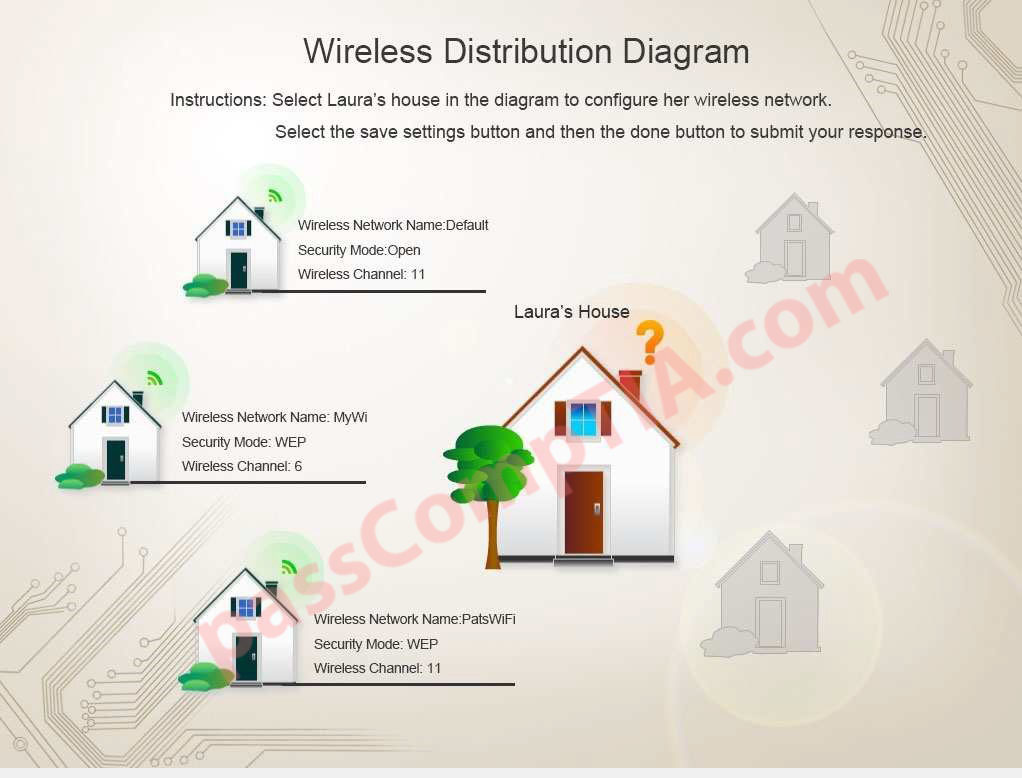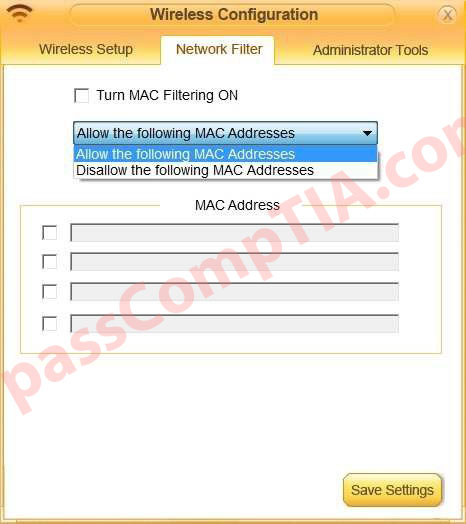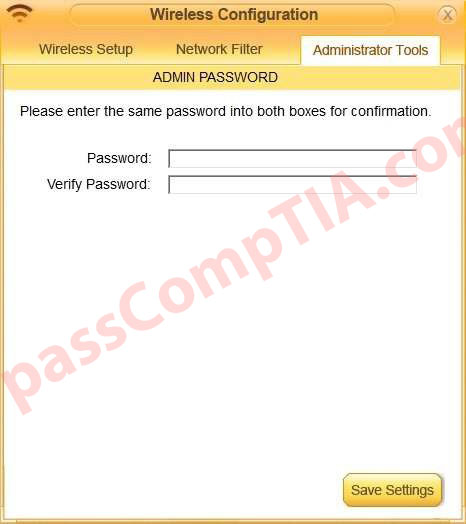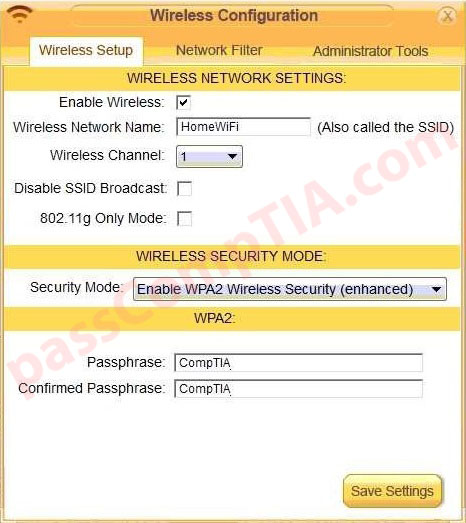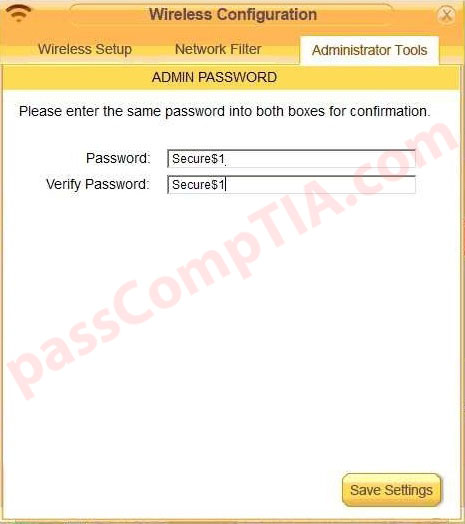Laura, a customer, has instructed you to configure her home office wireless access point. Laura plans to use the wireless network for finances and has requested that the network be setup with the highest encryption possible. Additionally, Laura knows that her neighbors have wireless networks and wants to ensure that her network is not being interfered with by the other networks. Laura requests that the default settings be changed to the following.
Wireless Name: HomeWiFi
Shared Key: CompTIA
Router Password: Secure$1
Finally, Laura wants to ensure that only her laptop and SmartPhone can connect to the network.
Laptop: IP Address 192.168.1.100 Hardware Address: 00:0A:BF:03:C4:54
SmartPhone: IP Address 192.168.1.101 Hardware Address: 09:2C:D0:22:3F:11
Instructions: Select Laura’s house in the diagram to configure her wireless network. Once the wireless network tabs are configured, select the save button and then the done button to submit.