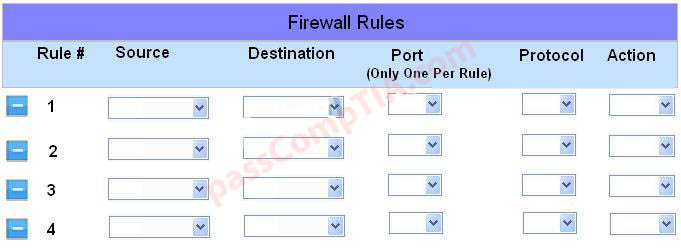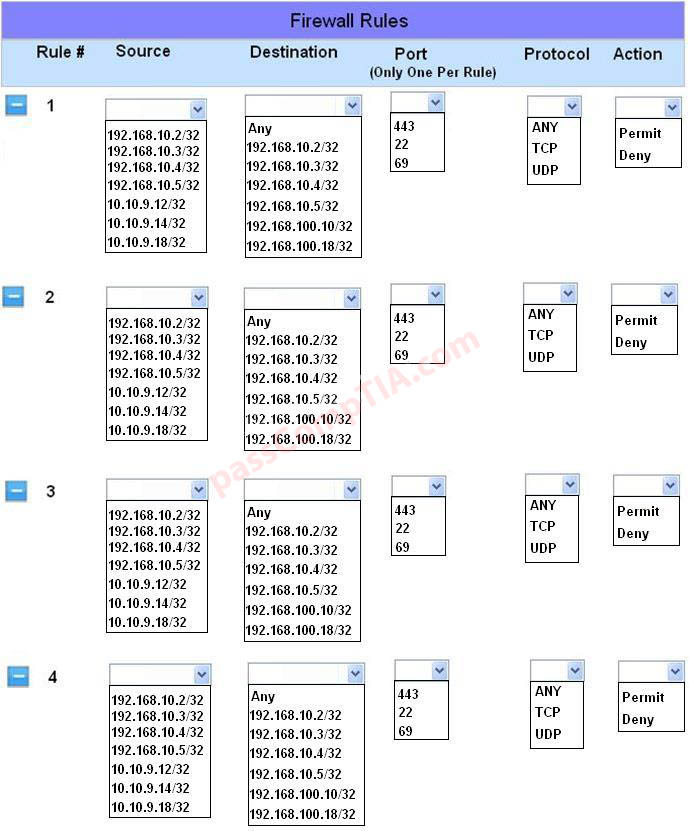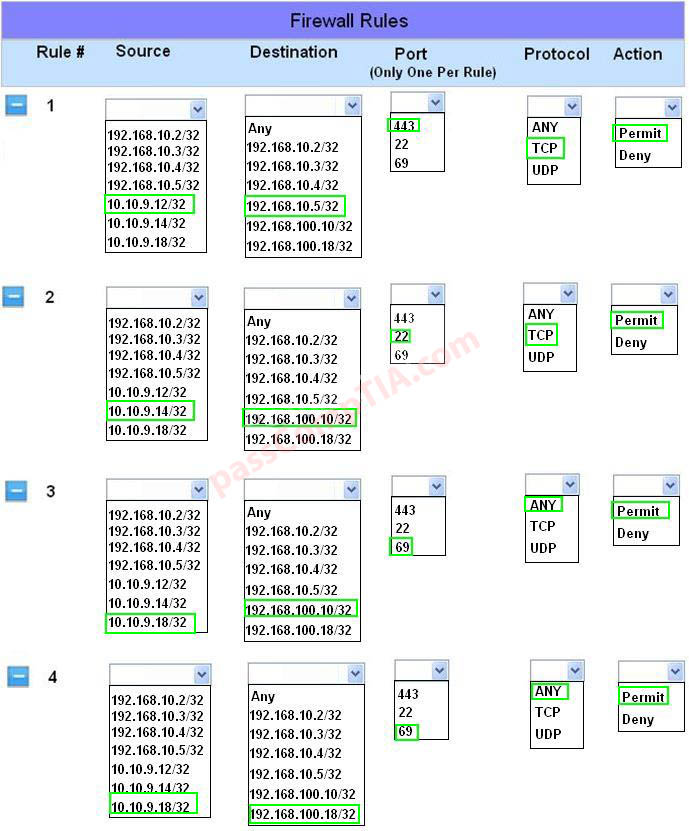HOTSPOT
The security administrator has installed a new firewall which implements an implicit DENY policy by default Click on the firewall and configure it to allow ONLY the following communication.
1. The Accounting workstation can ONLY access the web server on the public network over the default HTTPS port. The accounting workstation should not access other networks.
2. The HR workstation should be restricted to communicate with the Financial server ONLY, over the default SCP port
3. The Admin workstation should ONLY be able to access the servers on the secure network over the default TFTP port.
Instructions: The firewall will process the rules in a top-down manner in order as a first match. The port number must be typed in and only one port number can be entered per rule Type ANY for all ports. The original firewall configuration can be reset at any time by pressing the reset button. Once you have met the simulation requirements, click save and then Done to submit.