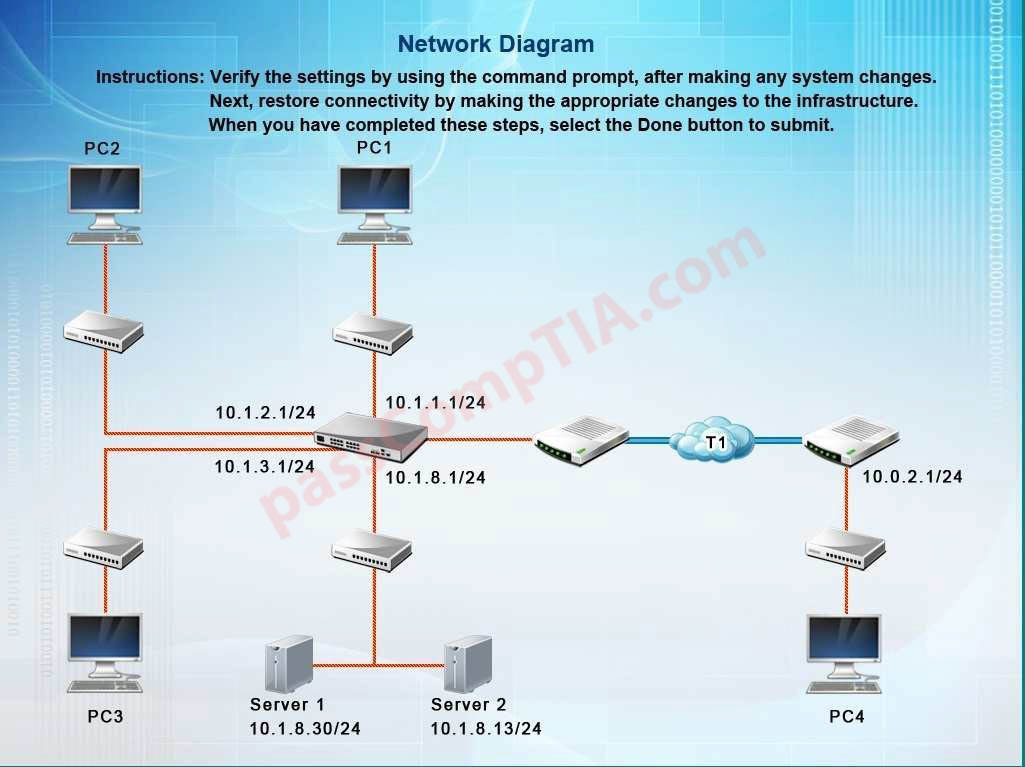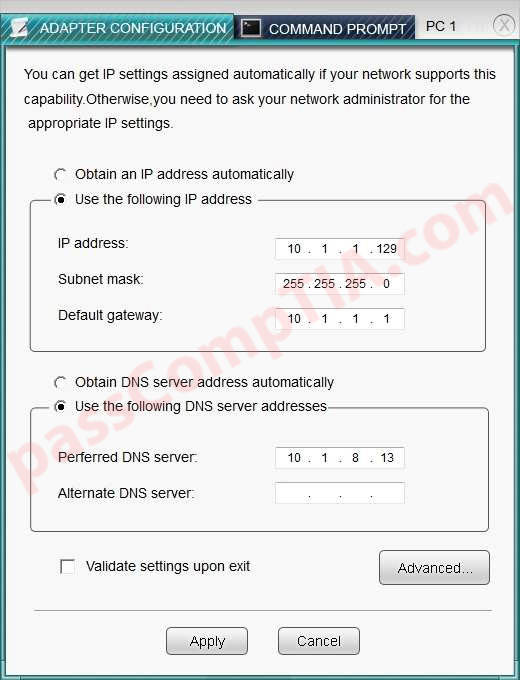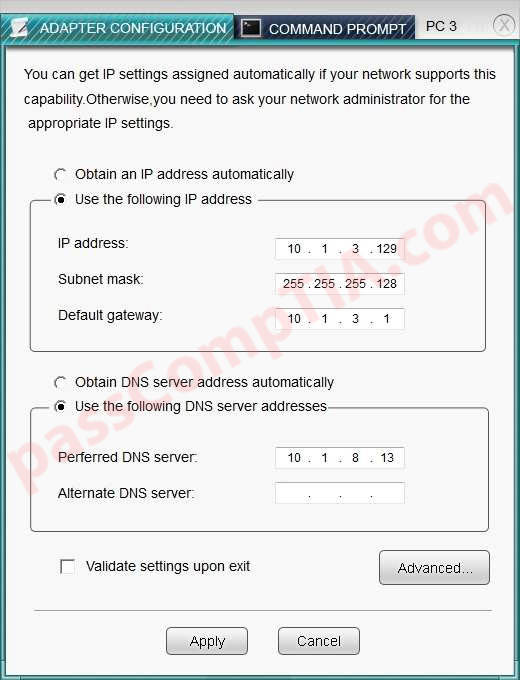After recent changes to the pictured network, several users are unable to access the servers. Only PC1, PC2, PC3, and PC4 are clickable and will give you access to the command prompt and the adapter configuration tabs.
Instructions: Verify the settings by using the command prompt, after making any system changes. Next, restore connectivity by making the appropriate changes to the infrastructure. When you have completed these steps, select the Done button to submit.